▶︎ Format: self-paced online course
▶︎ Level: foundation
▶︎ Duration: 45 minutes
▶︎ Certification Points: 10 points ★
Learn how to create creative presentation images using Archicad alone and without the need for additional photo editing or vector / image editing software. See how to create the source viewpoints and set up the views, add annotation and export the final images . Get familiar with Archicad’s illustration tools and techniques and become proficient at producing great looking graphics right from your working models.
Use the 'FORWARD' coupon code for free access if you are a FORWARD/SSA client!
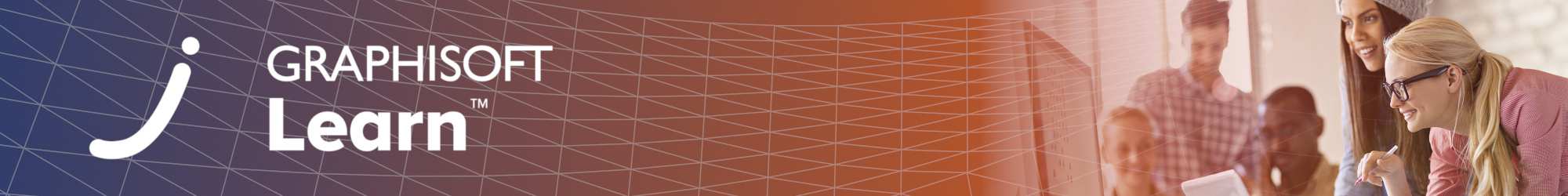
Learning Objectives
After completing this foundational course, you will be able to: Create images in common Illustration style using Archicad Alone, we will take you through 2 workshops to cover multiple techniques. You will have a comprehensive understanding of how to use the Layout Book as a vector - illustration tool, make composition of source views, overlaying and assembling drawings and add post-production linework and annotation. By the end you will be able to export images to sizes and formats fitted for your media of choice.
Target Audience
Users taking this course should be familiar with the Archicad interface, able to navigate through projects confidently, and have an overall understanding of the basic modelling and documentation workflows. Having experience or understanding of Illustration is an advantage but is not necessary
Table of contents
- Understanding the illustration process
- Views and composition
- Cut-away illustrations
- Volumetric Graphics
- Annotations and output formats
Recommended Learning
Users taking this course should be familiar with the Archicad interface, able to navigate through projects confidently, and have an overall understanding of the basic modeling and documentation workflows. Having experience or understanding of Illustration is an advantage but is not necessary
Recommended learning:
- Getting Started courses
- Start Modeling with Archicad
- Get Started with Project Documentation in Archicad
- Take your Schematic Model to the Next Stage with Archicad
Software Requirements
Videos in this course have been created using the International language version of Archicad which means that the work environment and some of the content may be different if you are using a different language version or Archicad template file.
To get the best training experience we recommend you to use latest Archicad version, however since this course is focusing on basic concepts you can follow the videos in earlier Archicad versions. Download Archicad here!
Awards
Completing the all course materials in the Learning Path, including the quiz with a minimum of 60% achievement and filling out the satisfaction survey, will award you points towards achieving the Archicad BIM User Certification.
Access Time Frame
Enrolling in this course will grant you 180-day access to the training starting on the day of enrollment. After the 180 days have passed, you will be deactivated from accessing the content of the course.
Have Questions?
Contact us at learn@graphisoft.com!
Here is the course outline:
1. WelcomeIn this module you will see the agenda and the table of contents of the course and learn how you will be able to use the exercise file to follow the course. |
2. Introduction and Basic ConceptsIn this module you will learn the basic concepts behind illustration type of images and understand the overall process and the importance of prototyping before engaging in final production. |
3. Cut-away GraphicsIn this module you will engage in a workshop to produce a couple of Cut-away style of images. You will follow the steps to Set out and Viewpoints, create Views and arrange a Composition in the Layout, add Annotations and finally generate an image Output that fits the media you have selected for publishing. |
4. Volumetric GraphicsIn this module you will engage in a workshop to produce a Volumetric Axonometry type of image. You will follow the steps to Set out and Viewpoints, create Views and arrange a Composition in the Layout, add Annotations and finally generate an image Output that fits the media you have selected for publishing. |
5. ConclusionThank you for completing this training! Please fill out the anonymous satisfaction survey so we can continue improving our training materials! |



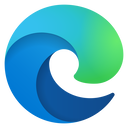
.png?lmsauth=a3e96c39f4b312f37862cc1c6e8aa8e67433b50a)